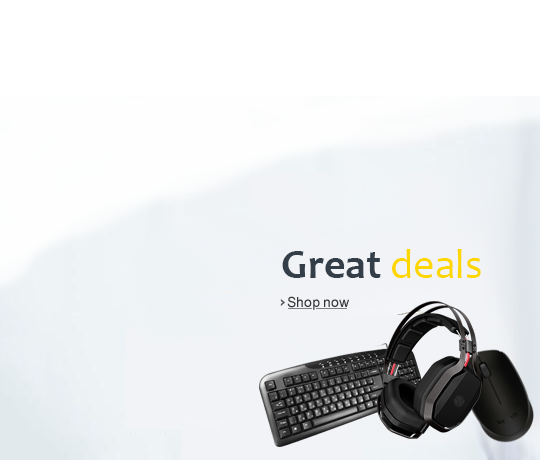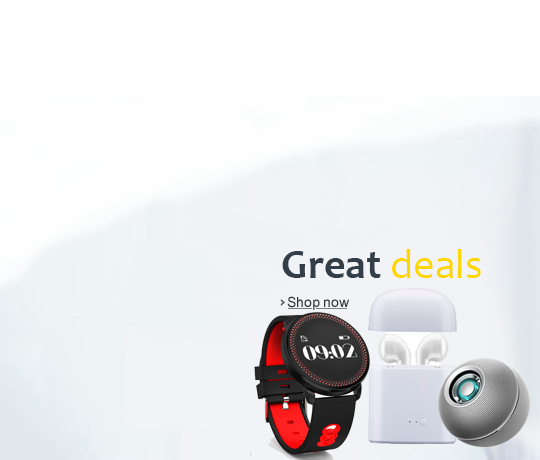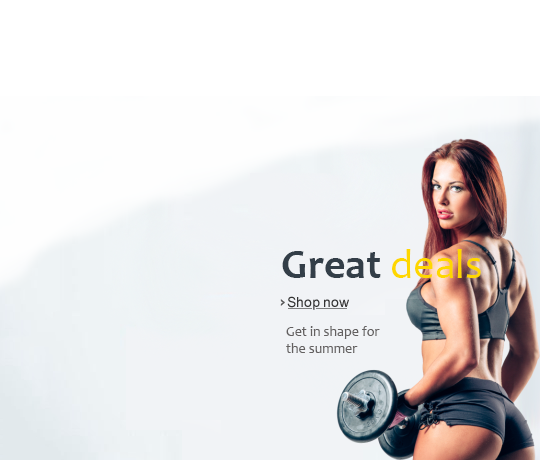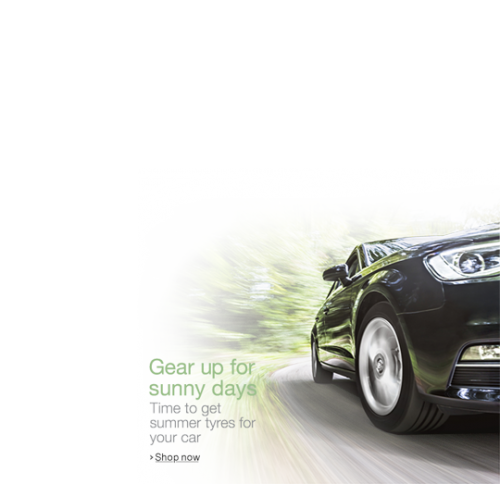Wish List
If you find products on Alizbay.com that you wish to save but not purchase immediately, you may add them to your Wishlist. Your Wishlist saves items even after you leave our site, making them easy to relocate and purchase at any time within My account. Items will remain in your Wishlist until they are purchased or removed. You can access your Wish List any time you visit Alizbay.com by signing in to My Account with your email address and password.
The following options are available in your Wish List:
Move an item to your Shopping Cart. When you are ready to purchase an item from your Wish List, simply click on the “Select option”.” You will then be able to purchase this item during Checkout.
Remove item. If you wish to remove an item from the wishlist simply click on “Remove”.