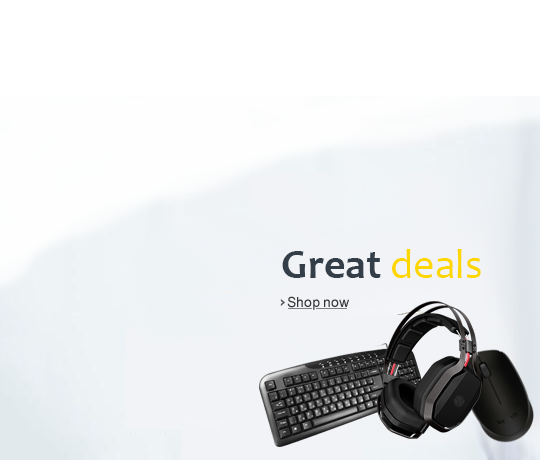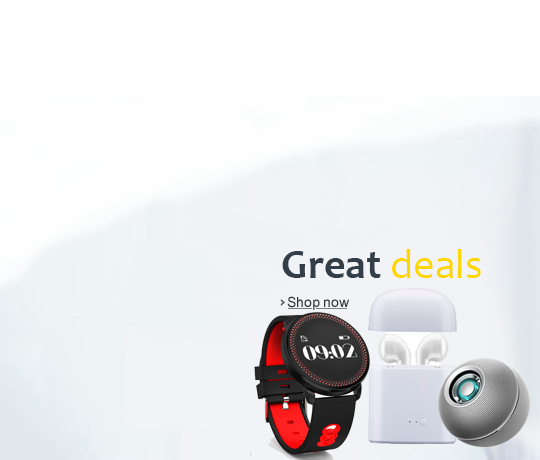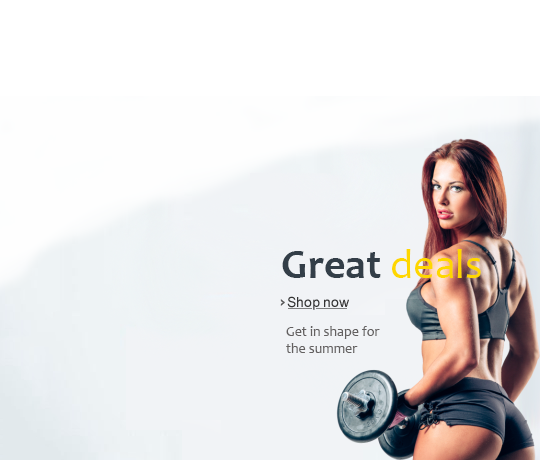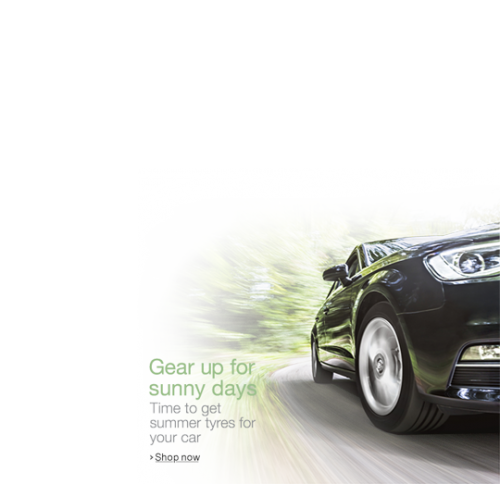Shopping Cart
To add items to your Shopping Cart, follow these simple steps:
1. It may be necessary to choose a size and/or a color for the item you want to purchase. Click on the drop-down menu(s) to select a size and/or a color.
2. If a size or a color is not listed in the drop-down menu(s), it is out of stock and is not available for purchase.
3. Click on the drop-down menu(s) to select the quantity you would like to order.
4. Click “Add to Cart” to add the item to your Shopping Cart.
5. All product pages will have additional information/quick reference to product information, Shipping policy, Return Policy and some product would also have the size reference for clothing products.
Once your item has left our warehouse, the shipping method selected during Checkout will determine when the item will arrive. Although we will make every effort to ship your order in a timely manner, the delivery of your order may be delayed due to weather conditions or other events out of our control.
Business days are Monday through Friday, excluding statutory holidays.
If a size or a color is not listed in the drop-down menu(s), it is out of stock and is not available for purchase online.
To find an item’s availability in store click the “Magnification icon” on the top menu beside the shopping cart icon button. Simple search by item name of the product.
The following options are available in your Shopping Cart:
– Review your order details before you proceed to Checkout.
– Update order quantity. If you wish to update the order quantity of any item in your Shopping Cart, simply type the desired quantity next to the item and click “Update.”
– Remove an item from your Shopping Cart. Select the item and click “Remove Item” or change the order quantity to zero and click “Update.”
– Return to shopping. If you wish to continue shopping while viewing your Shopping Cart, click “Back to…” on the top left corner of the page. Items in your Shopping Cart will remain until they are purchased, removed or moved to your Wish List. At any time, you can return to you cart by clicking the Shopping Cart icon at the top right corner of the page.
– Proceed to Checkout. When you are ready to purchase your order, click “Checkout”
– Move an item to your Wish List. If there are items in your Shopping Cart that you wish to save but not purchase immediately, you can move them to your Wish List by clicking “Move to Wish List.”